Blog
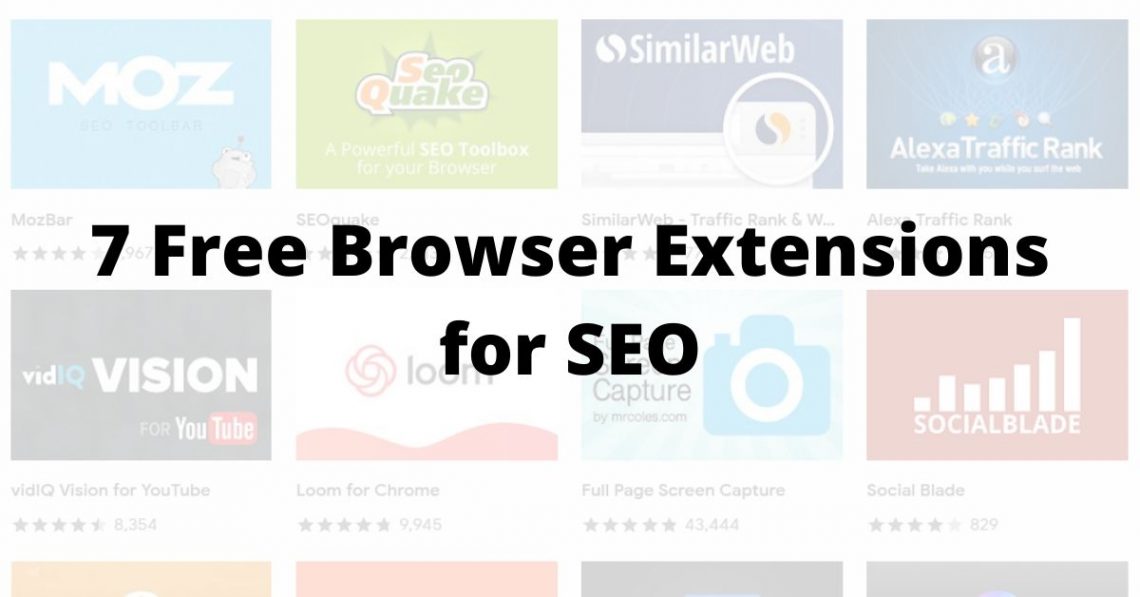
7 Free Browser Extensions for SEO
By jack123 | SEO | 0 Comments
7 Free Browser Extensions for SEO
Great SEO is often all about the tools you’re using and your understanding of them. There’s a large number of paid tools that can deliver solid data but, can you get a similar result just by using the free ones? It is a lot harder but, you can get some good results nevertheless simply by using free browser extensions for SEO.
SEO extensions can be highly useful since they are more efficient since you don’t need to open another web page or offline application. We compiled a list with a few great free browser extensions that can surely help you out in regards to SEO.
SEOquake
SEOquake is a great extension that every marketer should have in his browser. You can check live stats and the health of a certain webpage/website with a simple click, without opening any extra pages. The extension has accurate data about the number of pages indexed in Google and Bing but also the website’s ranking in Alexa and SEMrush.
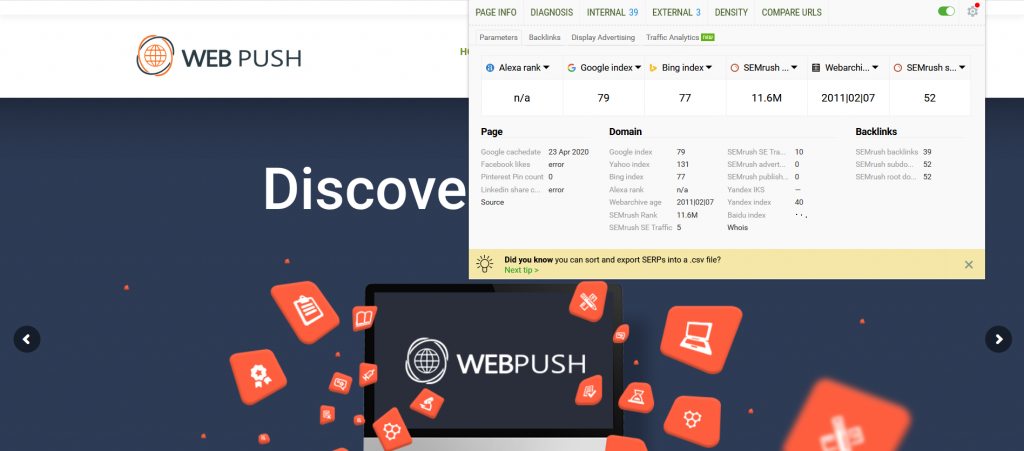
The extension also shows useful data about the latest index date, the website’s age, number of backlinks, and the opportunity of accessing the page’s Wayback Archive instantly. This data can be useful when researching sites for link building purposes if you can’t do a bulk search.
When doing a Google search, the tool also numbers all of the web pages for easier tracking and showcases the same live data mentioned above underneath each result. You can also sort the page based on SEO metrics like rank, index, and backlinks, as well as country and language. Furthermore, all results can be exported in a CSV format for offline work.
Ahrefs SEO Toolbar
Ahrefs’ SEO Toolbar can provide some highly important live data about websites without having to access the classic tool. When activated, the tool has two sections with information about the current webpage and the root domain. It shows on-page SEO data, broken link checker, and keyword metrics for URLs.
When the toolbar is fully active, it might look a bit distracting so you should put it on pause when not doing SEO work. But, even when on pause, the tool shows the DR of the root domain you’re visiting in the right corner. If you like Ahrefs and the metrics they are using, the tool is a great option for SEO work on the run.
MozBar
When it comes to SEO metrics, there are two general types of people, those that use the Moz Domain Authority (DA), and those that use Ahrefs’ Domain Rating (DR). Both of the calculate pretty much the same thing but in slightly different ways. The MozBar allows you to directly check out the Domain and Page Authority of a site, as well as its Spam Score.
This is essential data that can give you a better understanding of a site, especially if you have any business with the said site. The tool can also give you data about on-page issues, and allow you to extract the SERPs, among many other things.
Google Lighthouse
If you like free tools, then you’re probably very familiar with the Google PageSpeed Insights. It is a free tool that lets you check a site’s performance, load speed, mobile data, and other on-page SEO information. The tool is using Lighthouse to get real-life data about the way users interact with the site, and the performance they are experiencing. This means that the data is not an estimation by any means.
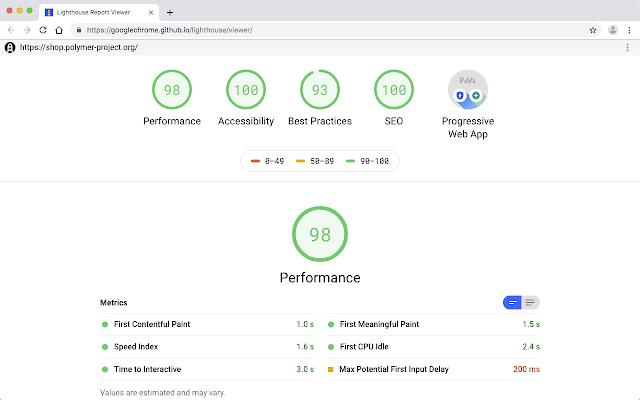
Google Lighthouse offers a more in-depth analysis than the PageSpeed Insights since it offers multiple “performance” scores and more info about the site. The audits also suggest various improvements that can help you have a better idea of your SEO situation.
SimilarWeb
SimilarWeb has both an online tool but also an extension that can give you useful data about your site’s traffic, rankings, and traffic sources as well as different other stats related to the site. It’s a great tool if you want to quickly evaluate competitors and find some link opportunities.
Hunter
Hunter.io is one of the best tools when it comes to finding a website’s email address. Some sites have their email address hidden well or not even listed at all. Hunter can help you find a valid email, with a probability score as well as the person’s name, job title, and even phone number if it’s a personal email address.
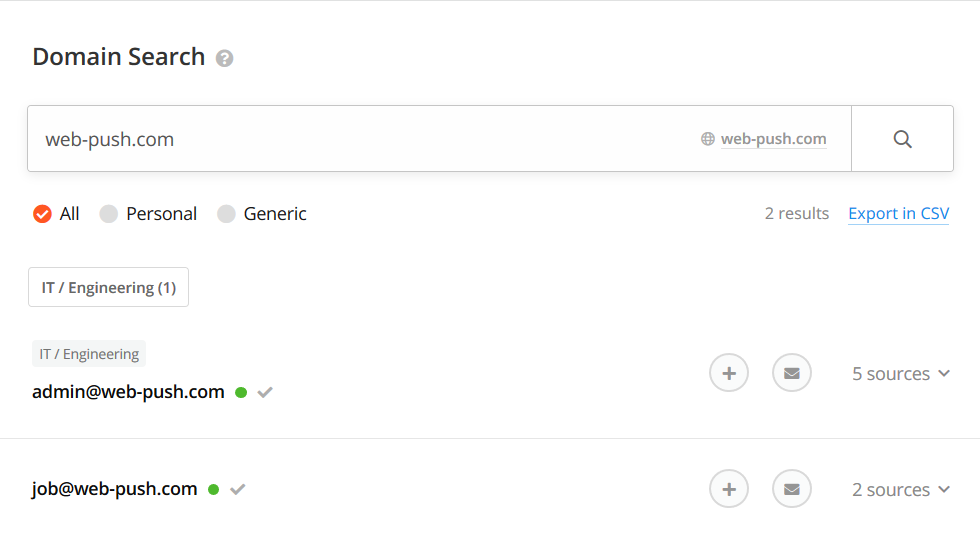
Hunter also has an extension besides their web tool that can offer the same results but in a more efficient manner. You have 50-100 free credits each month to find email addresses. You will be charged a credit only as long as the search you run will show up at least one email address. A failed search will not charge you credits. The tool can be great if you need to do some casual SEO or link building work.
Keyword Surfer
Doing keyword research and getting valuable data with a paid tool can be pretty easy. However, it is quite difficult to find a free tool that can be great for keyword research, give you suggestions, as well as traffic data. Keyword Surfer can suggest related keywords for any search query with global and local traffic volumes from 19 countries. The tool also has backlink correlations, showing the amount of traffic you can get in rapport to the number of backlinks for a certain search query.
Conclusion
SEO professionals that have a large budget prefer to go for paid tools to save time and get quality results instantly without any hassle. But, if you’re a beginner SEO, you might want to maximize your budget and take advantage of free tools to get a similar result. Browser extensions can be pretty great since they allow you to save a lot of time by getting instant data for a certain site.
The seven free browser extensions for SEO that we mentioned above can be highly useful, regardless if you’re a beginner or pro. You can use them for technical SEO, keyword research, link building or just to get a better idea about your competitors.
